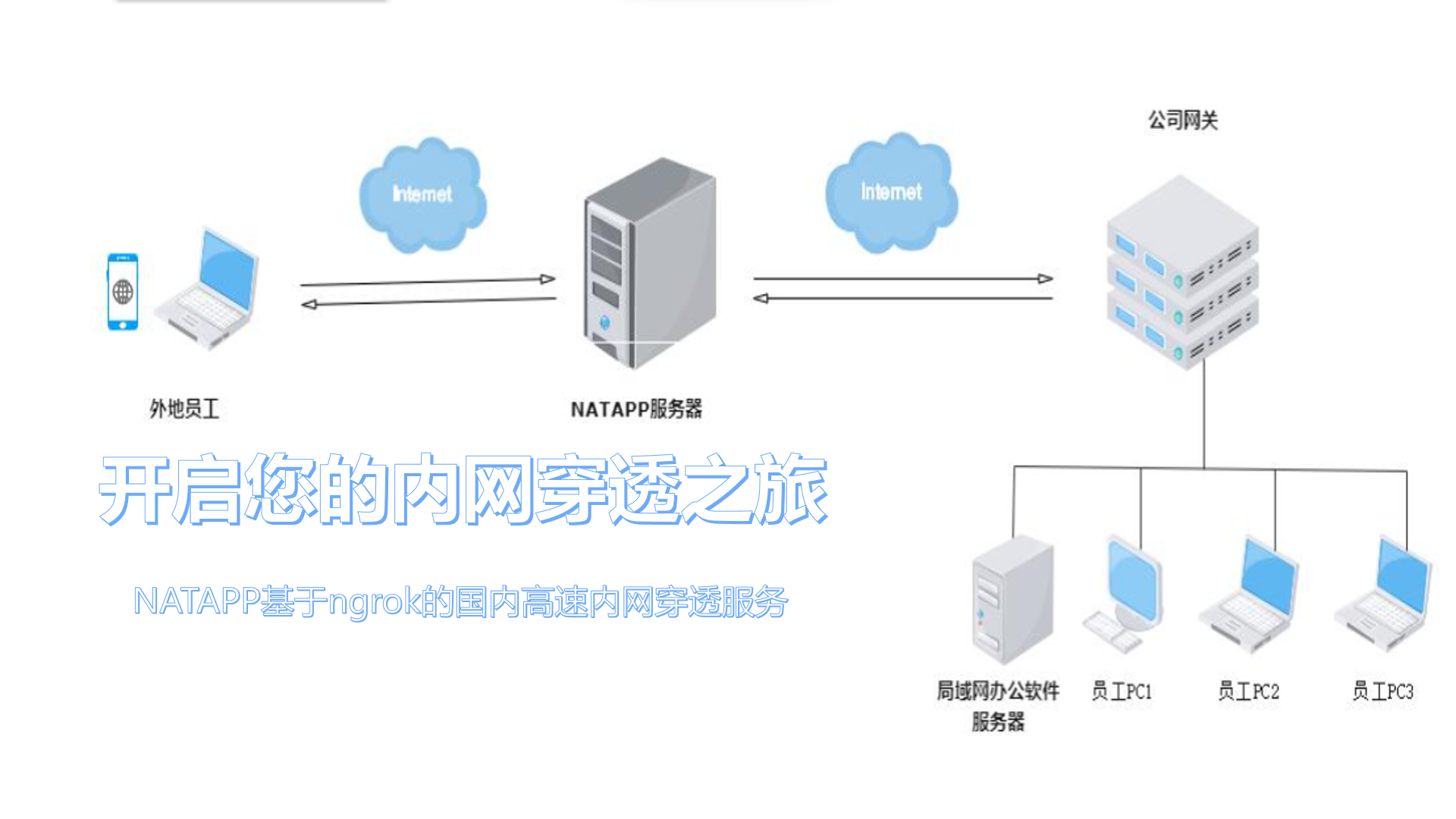Natapp For OpenWRT 开机启动脚本
##运行natapp客户端
- 在 https://natapp.cn 官网 下载客户端.
放在目录
/usr/natapp/运行
chmod a+x /usr/natapp/natapp
给予可执行权限
2.下载config.ini放置在同级目录,config 配置说明请见 https://natapp.cn/article/config_ini
将authtoken等配置 写入 config.ini中.
需要注意的是 务必关闭 关闭Web管理界面 (登录网站->我的隧道->配置)
3.测试运行情况
./usr/natapp/natapp
实际测试穿透应用,确保无误,后关闭客户端
##自启动脚本
4.将启动脚本 (下载) 放在 /etc/init.d/ 下
给予 755权限
chmod 755 /etc/init.d/natapp
5.测试 init.d 启动 运行
/etc/init.d/natapp start
同3,确保穿透应用运行无误.
6.加入开机自启动
/etc/init.d/natapp enable && echo on
reboot
正常的话,已经可以自动了
####相关命令
/etc/init.d/natapp start #开启
/etc/init.d/natapp stop #关闭
/etc/init.d/natapp restart #重启
/etc/init.d/natapp enable && echo on #加入开机启动
/etc/init.d/natapp disable && echo off #取消开机启动
# Centos 7
# 存放位置 /usr/lib/systemd/system
# 开启 systemctl start natapp
# 关闭 systemctl stop natapp
# 开机启动 systemctl enable natapp
# 取消开机启动 system disable natapp
- 脚 本
natapp.service
[Unit]
Description=NatApp Service
Wants=network-online.target
After=network.target
[Service]
Type=simple
ExecStart=/usr/local/natapp/natapp -authtoken=xxxxxx -log=stdout
# Suppress stderr to eliminate duplicated messages in syslog. NM calls openlog()
# with LOG_PERROR when run in foreground. But systemd redirects stderr to
# syslog by default, which results in logging each message twice.
StandardOutput=syslog
StandardError=null
[Install]
WantedBy=multi-user.target