方法一:
1、安装 Apache --> httpd
[root@myx ~]#yum install httpd -y
[root@myx ~]#systemctl enable --now httpd
2 、浏览器访问--> PC电脑 http://10.0.0.8
【Xshell】
[root@myx ~]# yum -y install firefox libglvnd-glx && yum -y groupinstall Fonts
windows: Xmanager - Passive
3 、查看 windows VMnet8 地址:ipconfig
[root@myx ~]#export DISPLAY=【Windows IP】: 0.0
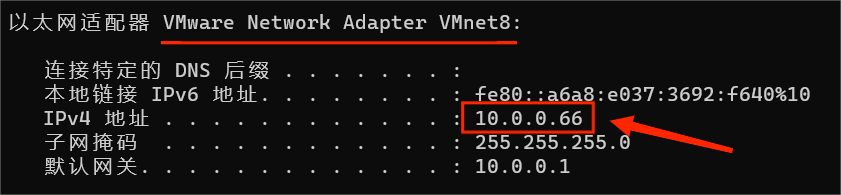
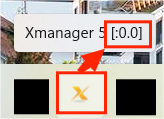 [root@myx ~]#firefox
[root@myx ~]#firefox
方法二:
【Mobaxterm CentOS 】
[root@myx ~]# yum install xorg-x11-xauth xorg-x11-fonts-* xorg-x11-font-utils xorg-x11-fonts-Type1 firefox mailx && yum -y groupinstall Fonts
[root@myx ~]# exit
[root@myx ~]# firefox


